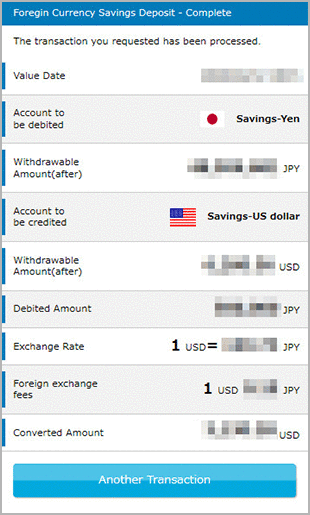How to buy and sell foreign currency within your account
STEP1
Login to PowerDirect.
Tap"Buy / Sell"under Foreign Currency Savings Accounts.
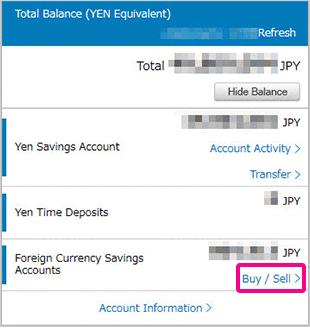
STEP2
Select the currency and tap"Buy"button,
"Sell"button, or"Cross Currency Exchange"button.
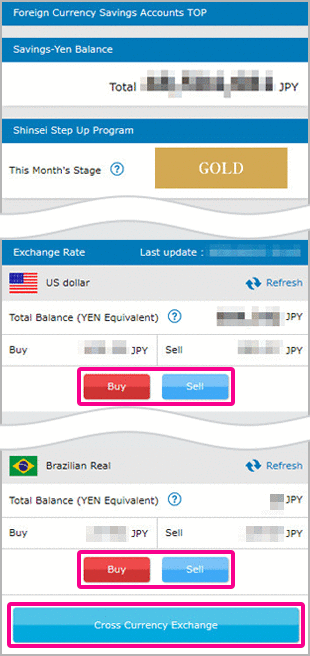
If you tap"Cross Currency Exchange", please select the currency for the account to be debited and the account to be credited.
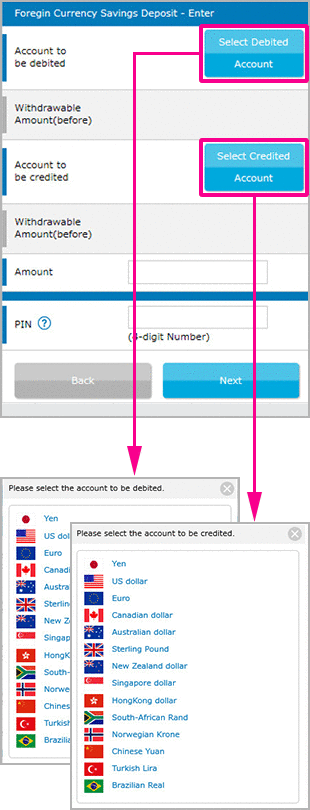
STEP3
 Enter the amount in your debited account's currency (For example, if you would like to withdraw 100,000 JPY from your Yen Deposit Account, enter 100,000).
Enter the amount in your debited account's currency (For example, if you would like to withdraw 100,000 JPY from your Yen Deposit Account, enter 100,000). Enter your "PIN" and tap "Next".
Enter your "PIN" and tap "Next".
There is a minimum limit per transaction for a FX Buy/Sell via Internet banking . The minimum amount for foreign currency exchange to/from yen is the amount equivalent to 1,000 yen and 10 basic currency units for cross currency transactions. The maximum amount per transaction for a FX Buy/Sell is 10 million yen per transfer (A single transaction will be limited to 2 million Japanese yen from around 7:00 a.m. Saturday to around 7:00 a.m. Monday (JST)). If you wish to exchange an amount exceeding the limit, please make multiple transactions.
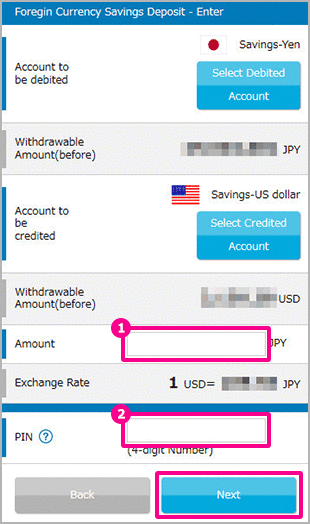
STEP4
Confirm the data shown is correct and tap"submit".
- The exchange rates applied will differ according to the customer'sstage level.
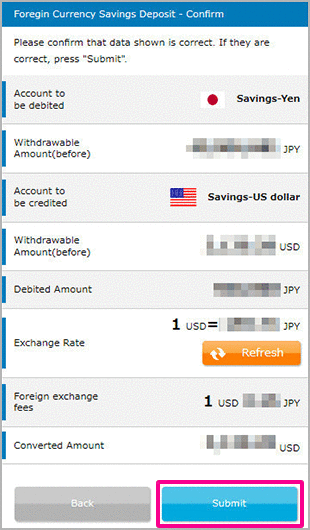
STEP5
A notice stating that the transaction has been proceeded will be displayed.